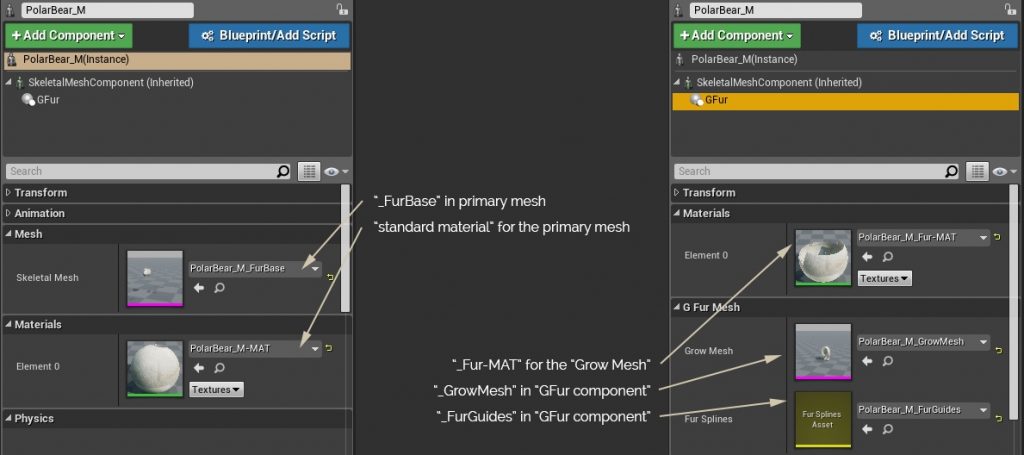Animalia User Manual
Overview
This is a common guide for all our new animals. We will try to get them out asap, but with a good and comparable feature set. Still a feature or animation may be initially missing, so let us know it’s important for you. Actually, send us all your requests and ideas ? What you should find in the package:
* mesh of the animal in male and female version or male and young * version of the animals with thin and strong morph targets * materials and textures * LODs * growing set of animations * fully setup physics * all the data required for gFur setup * examples
Meshes
Meshes are located in “Content\Animals\AnimalName\Meshes”. We are using suffix “_F” for female version of the animal, “_M” for male version and “_Y” for the young one. Suffix “_StrThin” denotes mesh version with “Thin” and “Strong” morph targets. Subfolder “LODs” contains the lods for the main mesh.
Materials
Main materials are located in “Content\Animals\AnimalName\Materials”. Standard material is called same way as the animal mesh + “-MAT”, for example “AnimalName_F-MAT”. Materials are already assigned to the meshes. There is a material with suffix “_Tess”, for example “AnimalName_M_Tess-MAT”. This material is setup to use hardware tessellation. This material should be used only if gFur is not used. Materials have a few parameters that you can use to tweak the look:
* Albedo – uses texture map for the albedo (previously known as diffuse) * Albedo Power – can change the contrast of the albedo texture * Albedo Colour – tints the albedo texture with single colour * Roughness – greyscale (and ideally linear) texture that says which parts of the mesh are shiny/reflective (black) and which are matt (white) * Roughness Offset – changes brightness of the “Roughness” texture by adding or subtracting a constant value (which is then clamped to 0-1) * Roughness Power – can change the contrast of the “Roughness” texture * Normal – texture used as normal map * Normal Strength – changes the intensity of the normal map * Metallic – how metal-like is the surface (usually 0 with animals) * Tessellation – How much tessellation should be applied. Higher values = more triangles.
Textures
Main textures are located in “Content\Animals\AnimalName\Textures”. Textures are using similar naming scheme as meshes and materials.
Animations
All animations were animated and exported at 60fps. Unreal Engine will still show them as if having 30 frames. Animations are located in “Content/Animals/AnimalName/Meshes/Animations”. Folder animation usually contains subfolders with suffix like “_M”, “_F” or “_Y” for animations belonging to male, female or young mesh variations. Though the rabbit hole goes even deeper – folder like “Animations_F”, usually contains the animations, but also another set of folders like “Comp” – for composite animations and “InPlace” for animations that are setup to happen on single spot (even in sequencer). Animations starting with “Add” are additive animations that are meant to be played on top of other animations like the locomotion animations. “Attack” denotes attack animations (also found with “Add” prefix). Hit animations start with “Hit” (and they can be found with prefix “Add”). “Loco” stands for the locomotion animations, including swimming. “Trans” is used in transition animations. Animations without obvious prefixes, like Stand_01, Lying_01 and even Swimming_01 are idle animations happening on single spot.gFur
You can find the user manual for gFur here – gFur User Manual. Data required for correct fur setup can be found in “Content/Animals/AnimalName/Fur”. * AnimalName_M_Fur-MAT – material instance already setup to work with the fur. Assign this to the “Grow Mesh” in the “gFur component”. * AnimalName_M_FurBase – mesh that serves as a base for the fur setup. Usually this has only the teeth, eyes and claws of the animal. Add the “gFur Component” on top of this mesh. * AnimalName_M_FurGuides – fur splines exported from 3D app. These guide the grow of the fur and is assigned in the “gFur Component”. * AnimalName_M_GrowMesh – mesh that makes up the most of the animal and is used to grow the shells of the fur. “Grow Mesh” is assigned in the “gFur Component”.